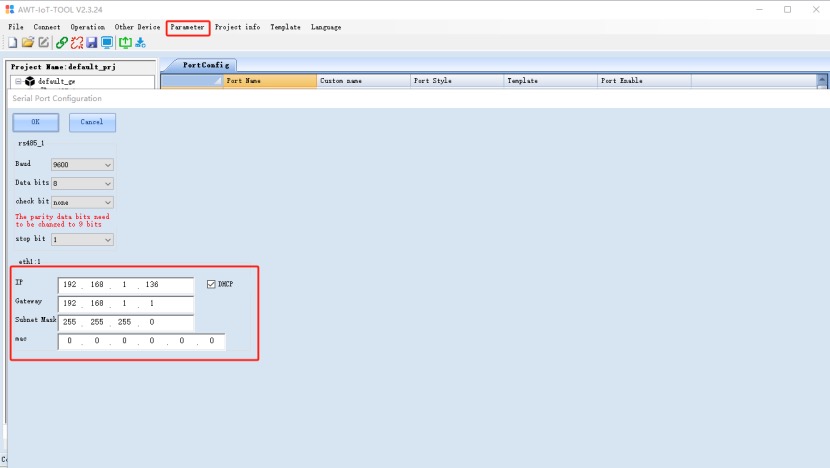1. First, connect the ADL400 to AWT100 by RS485, then use the same port to connect the laptop

2. Second click operation and get the project, if you see there has already a project mean default_gw, please no need to worry, this is our factory settings, so you need to go operation and click the restore factory settings as the below picture show. After that, the gateway will restart.
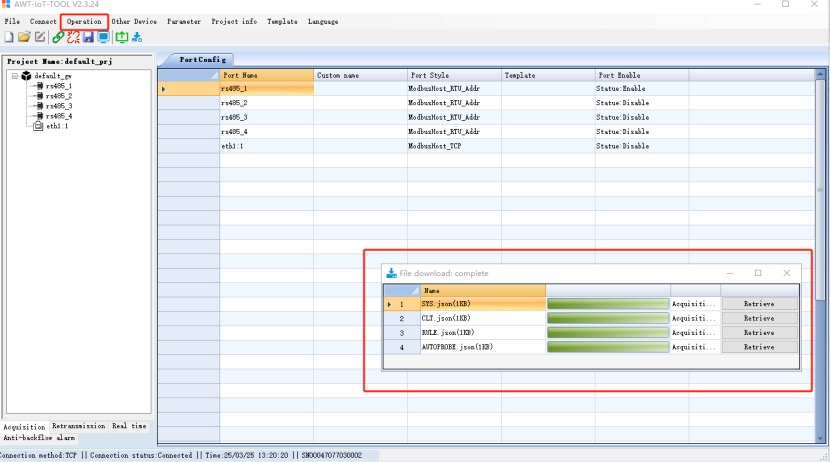
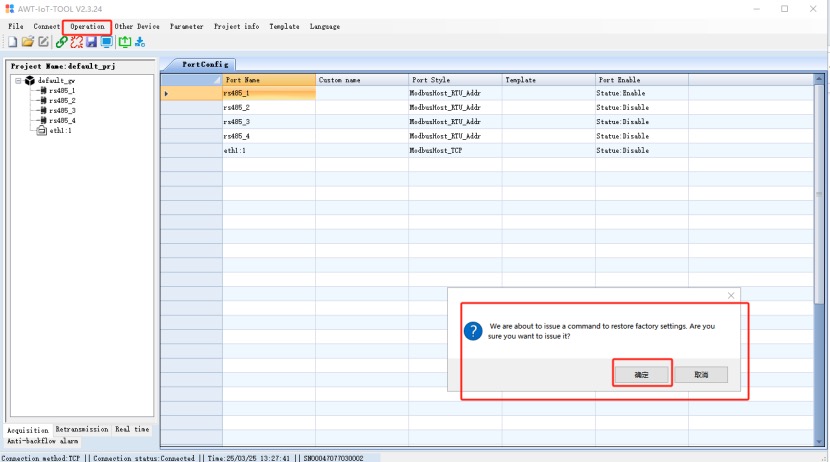
3. After the restore, then get the project again, and right now you can see the default_gateway should showed the correct RS485 port and Ethernet port number.
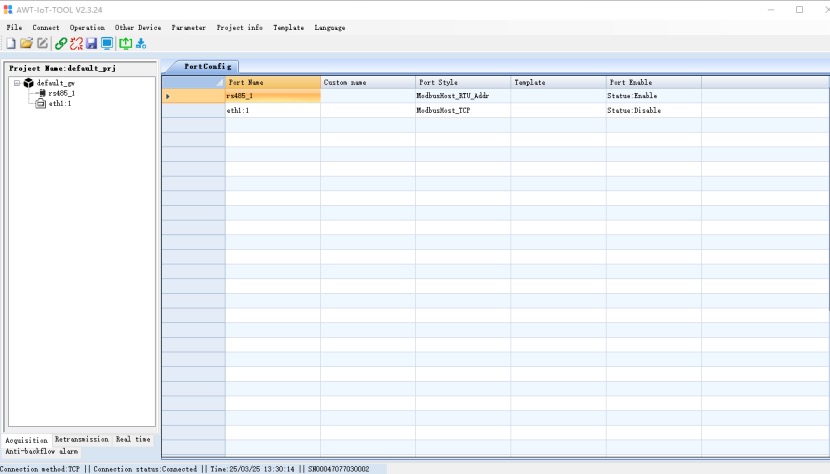
4. The next step is choose the gateway to meter reading protocol, for this step, you need to click the rs485 port, Port Style, and choose the Modbus_RTU_SN
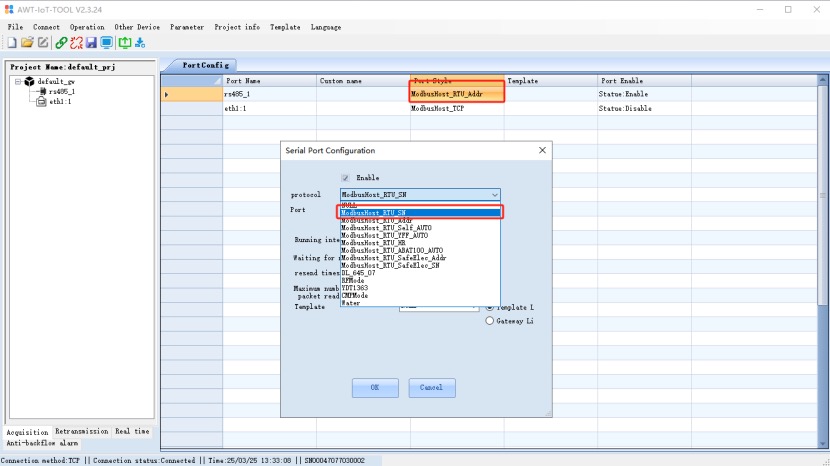
5. Then go click RS485_1 on your left side and right click the blank side to add the device.
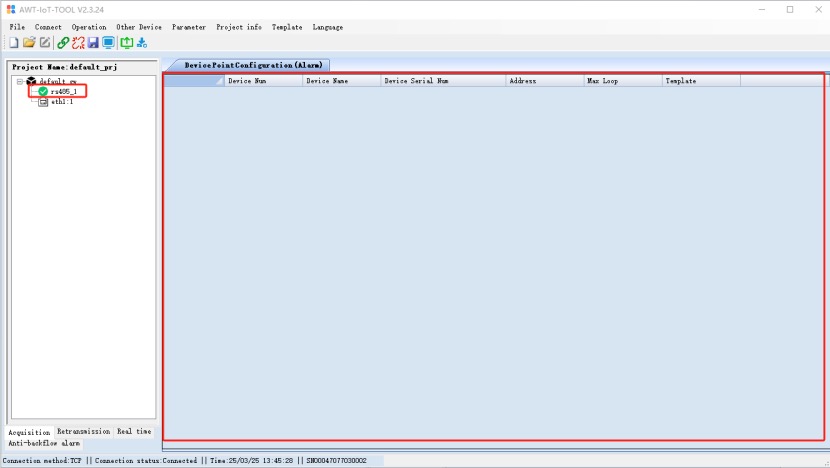
6. The next step is choose the device template, click the Device num, Template Selection window will jump, then choose the device’s module name. Here we connect ADL400, then choose the ADL400.
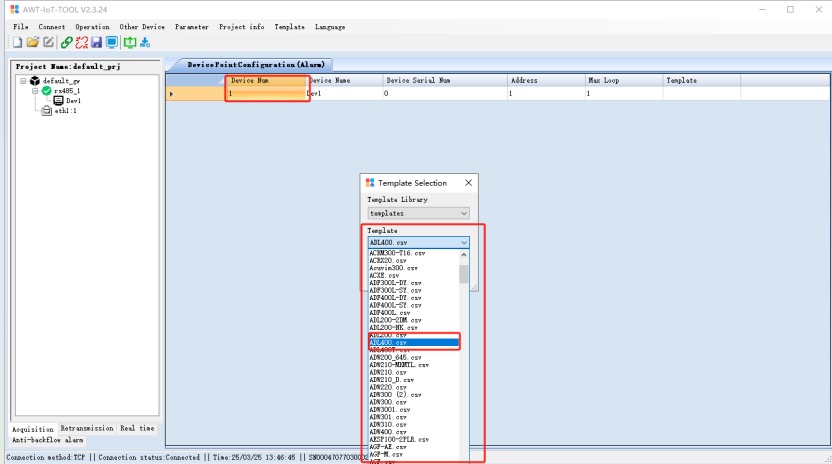
7. Then in the other parameter, enter the correct values.
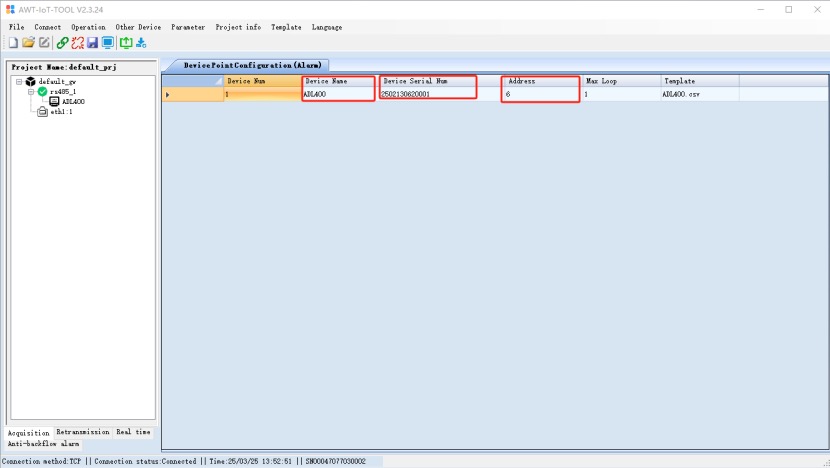
8. The next step is create the forwarding Scheme, click the left-bottom re-transmission and click your default gateway, you will see the eth1, since right now the gateway we are using is the AWT100-CE, only has one Ethernet port, so there do not have the 4G or WiFi. Then we click the upload protocol, if you want to upload the TSL certificate, so Trans Json is must. Click the it and click ok.
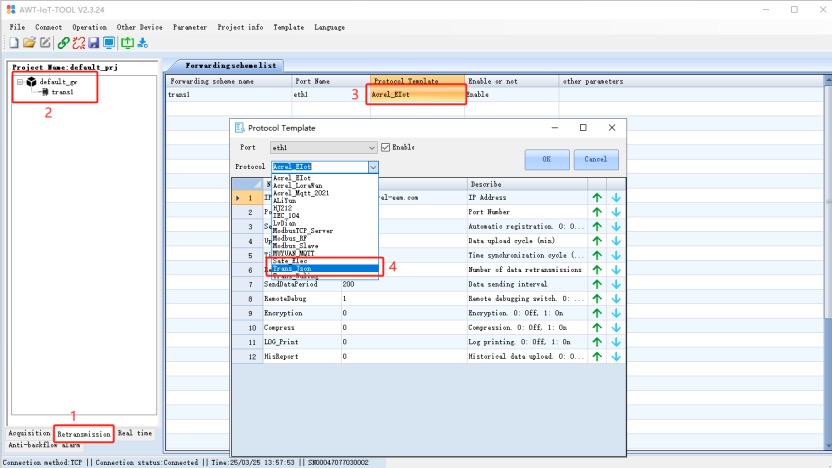
9. Click the parameter, you can set the upload parameters, like the upload interval and TSL, topic
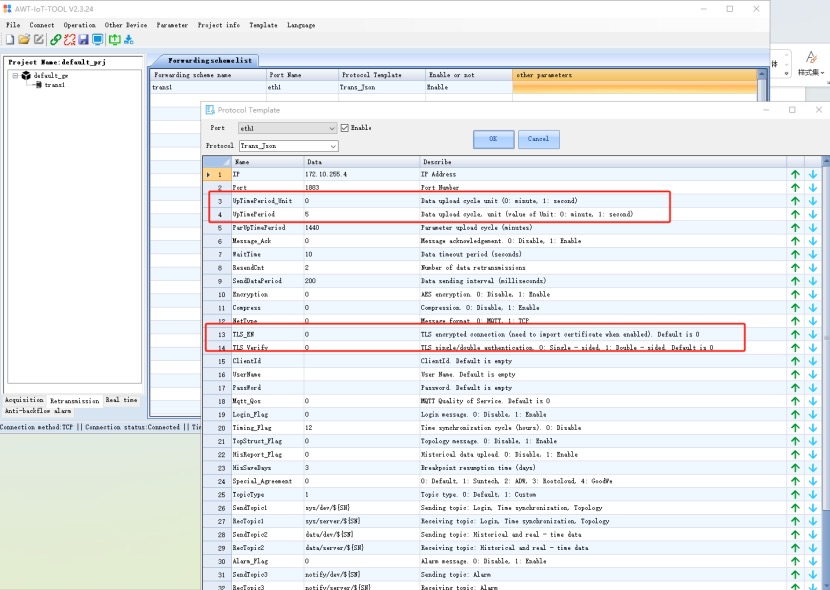
10. After the upload protocol settings, the next is the upload device binding, click the trans1, and on right blank side left click, choose add new device, in the jump window, you will see the ADL400 we set before, then click the ADL400 and click Add.
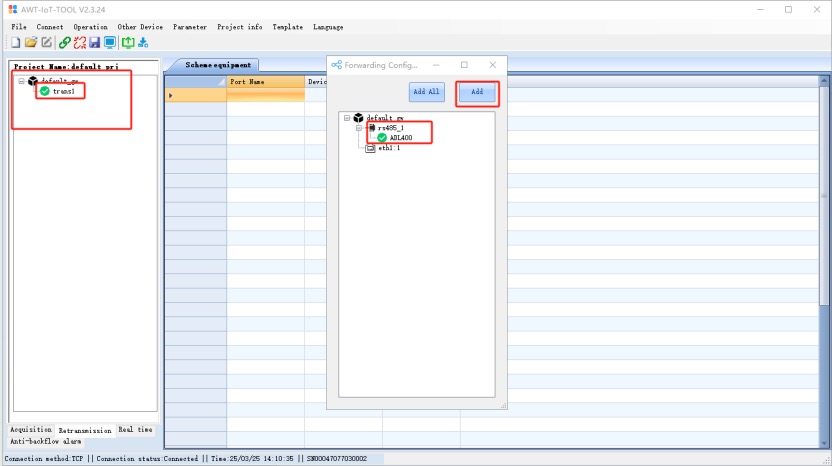
11. If you want to import the TSL certificate, then click the operation and find the TSL import, in the jump window, the blue button means select file, the red button means upload, so first select and next upload.
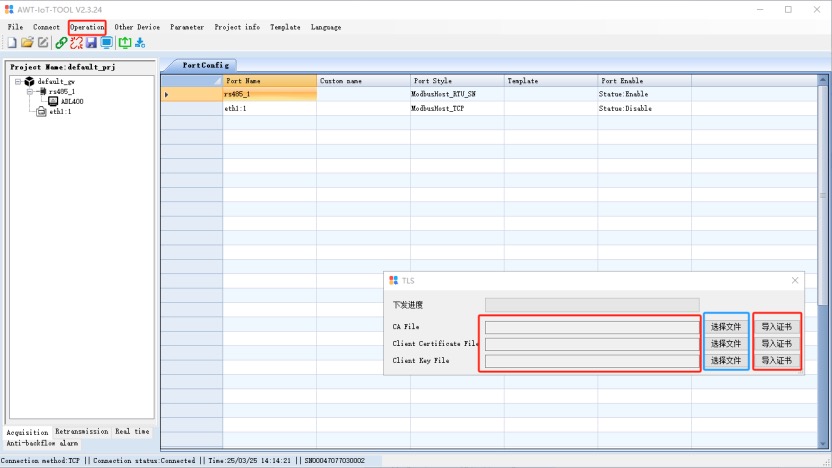
12. In the final step, click save icon to save all project and click the operation to find the send the project, choose the project we just made and click ok, once it done, the software will show the last picture and will tell you the device will restart by itself.
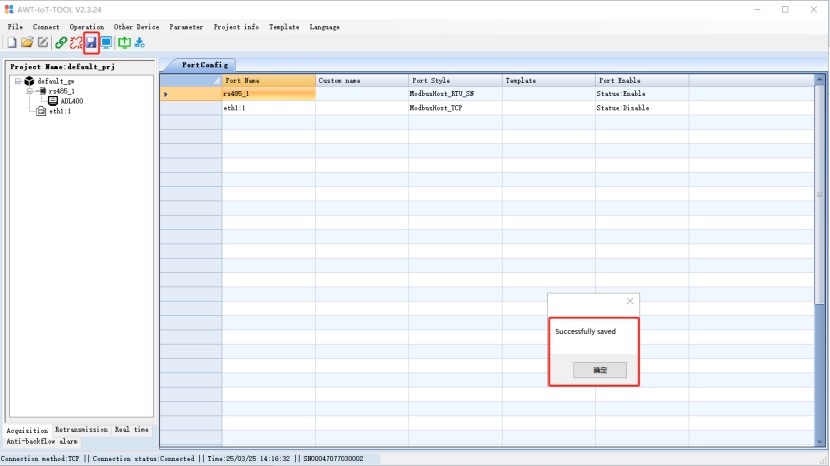
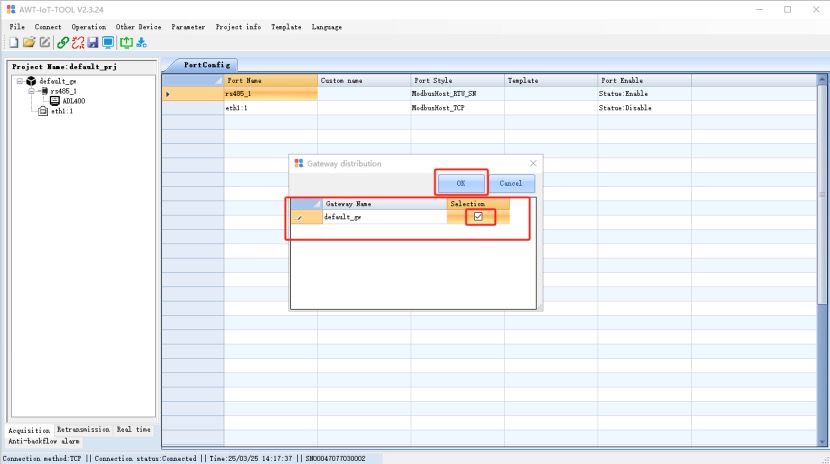
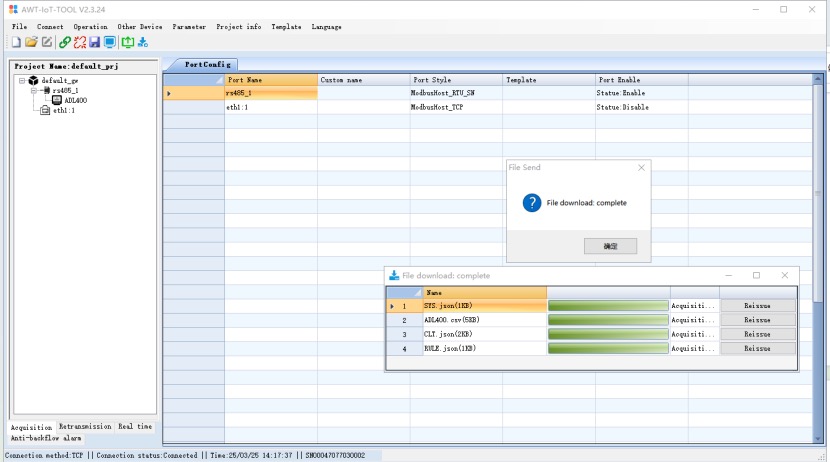
13. If you want to change the default port and do not like to connect the laptop direct to the awt100, then you can click the parameter---port parameter’s settings, in this page, you can change the default IP