How to connect AWT100-CE To Your Laptop
How to connect AWT100-CE To Your Laptop
1. AWT100-CE default static IP is 192.168.1.136, the first time you connect the AWT100-CE, you need to connect the Ethernet cable to your laptop and change the Ethernet port Static IP to the same subnet. Like below: 192.168.1.25
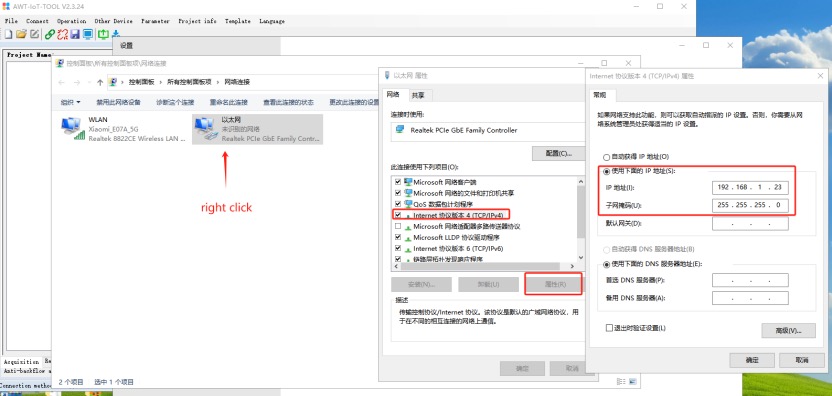
2. Open the debug software, click Connect, and choose TCP
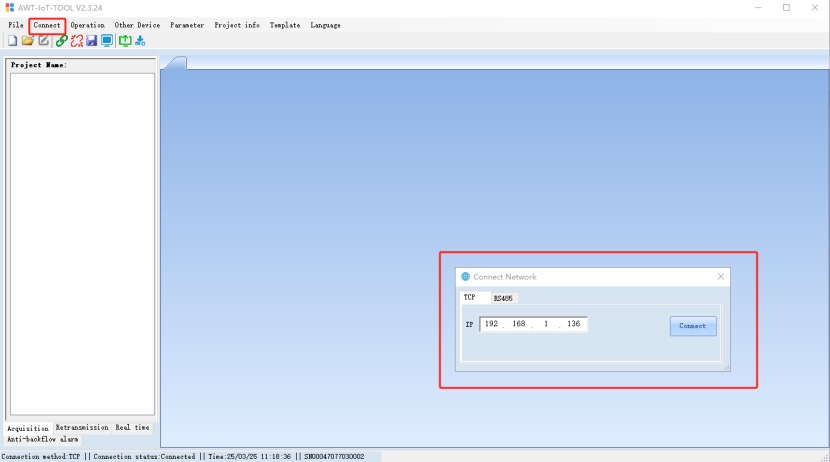
Once it connect, you will see the Connection status show connected.
if you need to connect devices with other products, please check the other manual in this Website or contact Acrel support team: +8615000360686
